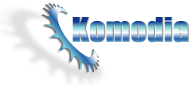Why use Komodia’s advanced RegisterLSP?

Every LSP developer uses the default Microsoft RegsiterLSP, which is very good for testing environments. However, when starting to use it in a production environment, 50% of all LSP installations fail due to various factors with which the default installer is not built to deal or deals poorly:
- Default base layers IDs are not constant across computers; installation with ID differs from that of the development computer.
- Existing LSPs require a different installation strategy, yet the default installer offers only one strategy, which mostly fails and damages the network stack.
- The default installer can uninstall an LSP based on its ID, which is determined after the installation, so the LSP programmer has to actively search for this number, which is not directly supported, or to uninstall all LSPs. If the computer in question has more then one LSP, this is a bad practice and should be avoided.
- Every LSP update requires a reboot.
- Advanced installer is able to install LSP with existing LSP from these AV companies: NOD32, Panda, CA. and it’s possible to customize it to work with more 3rd parties LSPs, default installer causes conflicts and loss of networking.
Works on 98/98SE/ME/2000/NT/XP/2003/Vista/Vista 64bit/7/7 64bit/2008/2008 64bit
The advanced LSP detects the UAC state in Vista and above, and if the installer isn’t running in a UAC elevated mode, it prompts and stops the installation.
Installs over layers using the layers names or IDs
Installing a new LSP is always over existing base providers or existing LSPs, and the installer can be instructed to use either the existing LSP or base provider Layer ID or the explicit name.
Can be instructed to install after or before a specific existing LSP
LSPs aren’t made equal: some can require that when installing another LSP it will be layered after them, some require that it will be layered before them and some must be bypassed due to bad programming, all of which can easily be done by the installer.
Comes in DLL, EXE and COM form
The programmer can choose which form to use, or even use all of them, according to his specific requirements.
Updates the LSP without requiring a reboot
One of the biggest annoyances for a user is the requirement to reboot the computer. The advanced installer has the ability to update an existing LSP installation without requiring a reboot.
Can uninstall the LSP using its name or ID
Uninstalling an LSP can be done using its name or ID, and the installer supports both options.
Ability to preprogram
When installing over some LSPs the installer must be programmed in advance due to poor programming for some existing LSPs on the market today. The installer has a scenario file which can be preprogrammed with specific LSP names, and each LSP can have a customized installation.
Autopilot that chooses the best method for installing the LSP
The advanced installer is both a complex and easy-to-use tool. It gives advanced users great ability to modify and work with the LSP install routine. However, most users want a method that combines advanced functionality with ease of use, which is why we invented the autopilot: with a single instruction, the installer analyzes the LSP stack before installation, and automatically decides on the best course of action.
Detailed log to help analyze problems
The installer keeps a detailed log of every installation, which helps troubleshooting LSP problems at remote installation sites.
Detailed manual
We’ve taken the guesswork out of the advanced installer with a manual that details all of its options.
Default installer Vs. Komodia’s advanced LSP installer a comparison
| Default installer | Komodia’s advanced LSP installer | |
|---|---|---|
| Installation strategies | 1 | 4 |
| Install over specific layers | Using ID only | Using ID or Name |
| Uninstall LSP | Using ID only | Using ID or Name |
| OS | 2000/XP/Vista/2003 | 2000/XP/2003/Vista/7/2008 and 64bit |
| UAC detection | No | Yes |
| Install over existing LSP | Only with manual user intervention | Yes |
| Install before existing LSP | No | Yes |
| Package form | EXE only | 4 |
| Update LSP without requiring a reboot | No | Yes |
| Can be preprogramed | No | Yes |
| Autopilot | No | Yes |
| Detailed log | No | Yes |
Price
Advanced LSP Installer is bundled with Komodia’s Redirector only, and is not available as a standalone product.