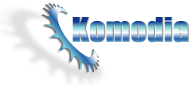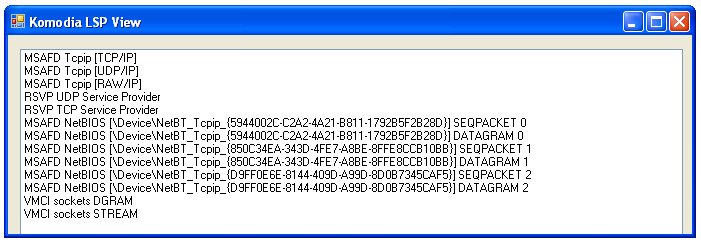Retail Products
Komodia’s LSP Show COM API
What is this product?
If you recall the article LSP Conflicts we talked about that some LSPs just can’t work with other.
I’ve been asked many times on how to detect the presence of other LSPs. This can be done in number of ways: Using the default installer, Using Komodia’s Advanced Register LSP or using this simple COM API.
How does it work
By calling one of two COM API methods you get a list of all LSPs installed, or a list of custom LSPs installed (it’s up to you which one to use). Keep in mind that the DLL only supplies the name of the provider and not GUID or ID, this is done on purpose.
Installation
Run install.bat (if under Vista and above use UAC enabled command prompt, or right click: run as administartor) Run ShowLSPs.exe
Screenshot
License
The license is BSD, which means you can use it freely in free or commercial applications (read the license for more info)
Download
You can download the file here.