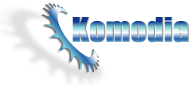Retail Products:
Second LSP Tip
64Bits OSs are more popular then ever which means your LSP must be 64bit ready if you want to install it on 64bit OS. First lets go over what happends on a 64bit OS, when you run a 32bit application on a 64bit OS, that applications loads 32bit DLLs and also our 32bit LSP, which means that the first step under the 64bit OS is to install the 32bit version of LSP, that part is easy since you already know how to do it.
When you run 64bit application on 64bit OS, that applications loads 64bit DLLs which means your LSP must have a 64bit version installed. The OS keeps two different LSP stacks: one for 32bit LSPs and one for 64bit LSPs which means you must have 32 and 64bit version of both the installer and the LSP, and when installing you first install the 32bit and then the 64bit LSP.
The default sample can be compiled to target 64bit OS (needless to say the default LSP and installer is lacking of needed features in general which you must either develop yourself or purchase from us), the way to do it is to install Win 2003 server platform SDK R2, run the environment variables command prompt (XP 64bit, and debug or relesae depending on your needs), then from the prompt call your compiler and set it to use the current environment parameters, so for VS6 it will be:
“C:\Program files\Microsoft Visual Studio\Common\MSDev98\Bin\MSDEV.EXE” /useenv For VS2005 it will be:
“C:\Program files\Microsoft Visual Studio 8\Common7\IDE\devenv.exe” /useenv For VS2008 it will be:
“C:\Program files\Microsoft Visual Studio 9.0\Common7\IDE\devenv.exe” /useenv
One more thing to make sure it to substitude the C++ define in the project settings from WIN32 to _WIN64 and add a new target machine in the links parameters: /machine:AMD64
In Komodia’s Redirector which is the network interception and modification all in one tool you get support for both 32bit and 64bit OS for Windows XP/Vista/2003/7/2008 and it comes with the Advanced LSP installer so installing and managing the LSP life cycle is very easy.